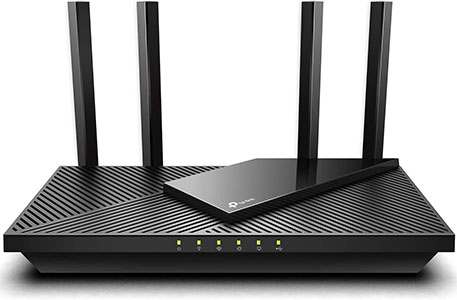A lot of people use Alexa to control their smart homes. From smart cameras to smart door locks to smart coffee makers – Alexa does it all. Probably the most ubiquitous smart devices of all are the smart bulbs.
There is a lot of debate about how many smart bulbs Alexa can actually control. The numbers range from 32, to 50, to 64, to 253, to unlimited.
Amazon hasn’t published what the maximum might be for Alexa. There is surely some upward limit due the way she has been programmed, but it isn’t advertised. Some say there is no limit, while others report issues when connecting too many devices.
Alexa’s programmatic limitations aside, the debate continues primarily due to the specific application, the limits in the way each device is addressed, and lastly the implementation of each manufacturer. Let’s explore some of the specific applications, what the limitations are, and possibly how to improve the number of smart bulbs Alexa can control.
How Many Smart Bulbs Can You Connect to Alexa?
The first question is, “What method do you want to use to control smart bulbs?” If you are looking into the different types, there are a few options. The most popular options available are Wi-Fi, ZigBee, and Z-Wave.
How Many Can You Control with Wi-Fi?
Devices attached to Wi-Fi each require their own Internet Protocol (IP) address. An IP address is a unique set of numbers that is assigned to a specific device. It’s like an Identification Card, so that the network knows what device is the specific device it wants to communicate with.
On a typical home network there are only 256 different IP addresses possible. Usually, the IP address will look something like this 192.168.0.X, where X is a number from 0 to 255. Some of those numbers are reserved for networking purposes, so the real number available is more like 253 (another often debated number.)
Each Wi-Fi device in your home gets assigned to one IP address by your router. So those addresses are shared with all your smart devices, smart TVs, smart appliances, cell phones, computers, printers, etc.
Once you count all the devices that are connected to your router, you can subtract that from 253 to determine how many addresses you have left. Those addresses can be used for smart bulbs or any other type of smart device.
There are a couple of different things you can do to increase the number of IP addresses, to get beyond 253 devices. The first is by adding a second router.
Keep in mind, however, that the more devices you add to your home network, the more congested it is going to get. You’ll have to share the bandwidth between all connected devices.
We like to use a pizza as an example. If you buy a pizza and don’t invite anyone to eat it with you, you get the whole pizza. But, once you start inviting more people to eat the pizza with you, everyone gets smaller and smaller slices.
Increase Number of IP addresses by Adding an Additional Router
Simply plug another router into one of the internet ports on the back of your gateway router (your main router.) Give it a different network name (i.e., SSID) and now you have an additional 253 addresses available.
You could even choose to split your usage by putting all your smart devices on the second router while reserving your main router for all your normally networked devices like phones, laptops, printers, and gaming platforms.
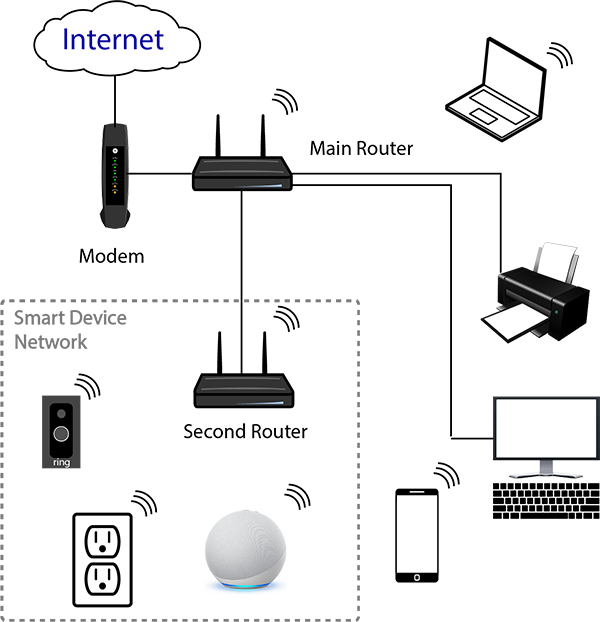
Increase Number of IP Addresses by Changing the IP Class
The second method is to reconfigure your router to a different IP class, but it’s going to take a more tech savvy approach to implement it.
The default addressing scheme on most home routers is class C (example 192.168.0.X). The class C limit is 253 devices. The Class B (example 172.16.X.X) gives over 65,000 devices, whereas a Class C (example 10.X.X.X) gives over 16,000,000 different devices. Go here to see more about the different IP address classes.
You’ll have to go to your router’s setup page and add new subnet masks and make several other tweaks which are beyond the scope of this article. But is possible to do.
It’s hard to image a home with over 16 million smart bulbs, but we bet it would be super cool!
Note that not all routers will allow you to use the Class A and Class B address ranges. But if yours does, you can reconfigure it to increase the total number of allowable devices.
Remember what we said about network congestion, however. Even if you increase the number of available addresses, there will probably be a practical limit that comes way before the theoretical limit.
How Many Can You Control with ZigBee?
The ZigBee protocol is a low power application is used with things like smart locks that operate on battery power alone. They use a lot less power than Wi-Fi devices, free up bandwidth on your local network, and have a good range (50-100 ft in most homes.) These features make them a popular option for smart-home manufacturers to implement.
One downside is that you need a separate hub to operate them.
The ZigBee protocol is also used with smart bulbs, like the Phillips Hue smart lights.
To begin with the protocol allows for addressing more than 65,000 devices, much like the Wi-Fi Class B example mentioned above. However, the practical limit is much much lower, due to the way manufacturers have implemented it.
Phillips Hue Bridge
For instance, the Hue bridge advertises that it can control 50 bulbs and 10 accessories. Tristen Perry at Smart Home Point explains that limitation as the soft limit. He writes that there is a hard limit of 63 lights and 62 accessories.
He details the actual limits of the Hue bridge and has several suggestions on how to increase that limit. Including adding additional bridges (kind of like adding an additional router to Wi-Fi as mentioned above.) See his discussion here.
Amazon Echo Devices
Amazon is now using the ZigBee protocol as well with some of its newer Echo devices. There are reports that suggest you can only control 32 smart bulbs, while some suggest it is as many as 64. Even if those numbers are accurate, there are other issues with using smart bulbs with Alexa.
Alexa limits your control of bulbs for certain brands. Sometimes not allowing you to dim or only allowing you to turn the bulbs on and off. Your color selection is also reduced to a certain set of colors, when using a colored smart bulb. In order to get the full range of controls, you’ll have to use the manufacturers app.
SmartThings Hub
The SmartThings hub can handle up to 64 direct connect devices (with the ZigBee protocol), so it could control up to 64 smart bulbs. Many smart bulbs also act as repeaters. So, if you have repeaters, you can increase the maximum number of smart bulbs and other smart devices by as many as the repeaters can support.
Repeaters also come in the form of smart plugs and smart switches. It’s recommended to have a couple repeaters in each room in your home to maximize the Zigbee mesh system.
Another issue with the ZigBee protocol is that it operates in the 2.4 GHz, the same as most Wi-Fi devices. So, if you go with a ZigBee hub, it maybe wise to move any Wi-Fi devices you have to the 5 GHz channel instead of the 2.4 GHz channel to avoid potential interference. You could also try changing your Wi-Fi router’s channel if you do experience interference.
The SmartThings Hub can also control devices on the local Wi-Fi network and Z-Wave devices.
How Many Smart Bulbs Can You Control with Z-Wave?
The maximum number of smart bulbs with Z-Wave is 232 (minus any other devices that are also using Z-Wave.) Z-Wave, like the Zigbee protocol operates as a mesh network. However, one benefit of Z-Wave is that it operates on a frequency other than 2.4 GHz. This helps to ensure there is no interference with Wi-Fi devices.
You also need a separate hub to operate a Z-Wave network of devices. But there are lots of benefits to Z-Wave devices such as
- Simple set up
- Low power
- Great for battery powered sensors
- Low communication latency
- Every non-battery node is a repeater
You can use additional hubs to increase the number of Z-Wave devices. This will create additional networks of Z-Wave devices that can be connected together to operate more devices.
Conclusion
While all implementations have some limitations to the number of smart bulbs Alexa can control, most can be increased by implementing simple solutions. That could be simply adding additional hubs and routers, or by expanding your router’s addressing system.
It’s important to understand the limitations of each method, so you can choose one that will work for your particular circumstances. The best practice is to research each method so you know what you will get before you get it.