Alexa, Amazon’s smart home assistant, is a great choice for controlling all your smart home devices. But people often wonder, how much does Alexa cost.
The short answer is that Alexa is free. So, you can use Alexa without paying for anything at all.
However, if you want to use Alexa with smart devices, you will need to put in at least a small investment to get it all going. The nice thing is that you can slowly build up your smart home one device at a time. And you can do it rather inexpensively.

There are also services that you can use to enhance your Alexa experience. However, many of those services have monthly subscription fees depending on what level of service you want.
Let’s explore some of the device costs and what might require subscription fees to get a better understanding of what it costs to use Alexa.
Does Alexa cost a monthly fee?
There is no monthly fee to use Alexa. The smartphone app is free. And Alexa is free to use on Amazon Echo devices. Of course, the Echo devices are going to cost something up front, but there are no fees after the initial purchase to use Alexa or an Echo, or Echo Show.
Do I need an Amazon account to use Alexa?
Yes, you do need an Amazon account to use Alexa. You do not have to sign up for Amazon Prime or any other subscription service they offer, but a basic Amazon account is required. The account is free as long as you don’t want any of those other paid services.
What do I Need for an Alexa Smart Home?
At the minimum, you’re going to need Internet access and either a smart phone or an Amazon Alexa enabled speaker, like the echo dot. Or both.
Do you Have to Have a Smartphone to Use Alexa?
You do not have to have a smartphone to use Alexa, but it will require something like an Alexa Echo smart speaker.
However, the app on the smartphone has some functionality that is not available on a smart speaker. You will have a hard time setting up routines and grouping smart devices without the smartphone app.
There is an app available for the PC that would work as a substitute, but its capabilities are limited, too. There currently isn’t an app for iOS, but there is an app for the iPad and iPhone.
Lastly, you can access Alexa settings on Amazon’s servers. Again, it’s limited in its capabilities.
So, the smartphone app is really the way to go when setting up devices, creating routines, creating groups, and automating your smart home. And it’s free. See our article on the Alexa Smart Home Dashboard for more information.
You can get the Alexa smart phone app here: Android, Apple
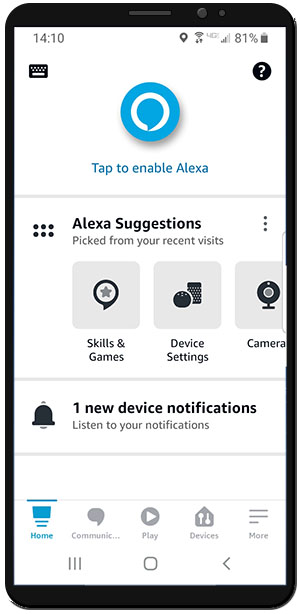
Do you have to have WiFi to use Alexa?
Alexa does very little without an Internet connection. To get any real benefit out of using Alexa, you either need a smart phone with a data plan, or your own WiFi network.
Alexa requires access to Amazon’s servers so that your voice requests can be interpreted. See our article on using Alexa without an internet connection, it explains what can and can’t be done.
Basic Alexa Smart Home Setup
The most basic items needed for an Alexa Amazon smart home are a cell phone, WiFi, and an Amazon smart speaker. The least expensive smart speaker is the Echo Dot. You can pick one up on Amazon for around $50 retail. Oftentimes you can even find it on sale for less.
How much is Echo Dot monthly?
The only cost associated with the Echo Dot is the initial purchase price. There is no fee or monthly charge to use Alexa on the Echo Dot. In fact, there is no monthly cost or subscription fee for any of Amazon’s Echo or Echo Show devices.
Adding to the Basic Alexa Smart Home Setup
So, you have the smartphone app and an Echo Dot, what other reasonably priced smart home devices would be good to add to your smart home?
How about a full-blown Echo speaker to put in another room of your home. This would allow you to use one speaker to make an announcement on the other speaker, like “Dinner’s ready!”.
It would also allow you to “drop in” on the other speaker, meaning you would be able to communicate with someone in the room with the second speaker. It would also allow you to play music on both speakers simultaneously or individually.
Echo Show
Next, how about an Echo Show? Basically, an Echo Show is a smart speaker with a graphics display. They come in various sizes from 5.5”, 8”, “10.1”, and 15.6”. The Echo Show 5 is reasonably priced at $85 retail, which you can normally get on sale for much cheaper.
Smart Lights
Smart lights? There are a few ways to go here. One is to get some WiFi plugs to turn your dumb lights into smart lights. Of course these won’t let you dim the lights or change their color, but you will be able to turn them on and off at a specified time or on command. You can get a four pack of Kasa smart plugs for around $50 retail.
A second way to go is to get a smart dimmer switch to replace your standard light switch. Again you can’t change the color of the lights, but you can dim them.
Another option is smart bulbs for your lamps and fixtures. These come with the capability to dim your lights and change the colors. You can pick up a two pack of GE Cync Full Color Smart Bulbs for around $25.
See our article on smart lights.
Smart Cameras
Who can have a smart home without cameras? Probably the best place to start would be a smart doorbell with an integrated camera like a Ring doorbell. This gives you the capability to answer your door from your smart phone or your Echo Show device.
You can communicate with whomever is at your door and give them instructions such as where to put a delivery without having to open the door. A wired Ring doorbell is around $100 retail.

You can also get motion detection alerts and see who is at your door. You even get recorded videos that you can review for 180 days. Unfortunately, the recordings come with a subscription fee. But it’s not that expensive.
The basic fee is around $4 per month for one device or unlimited devices for around $10 per month. In addition, there’s a slight discount for each if you choose to pay annually, around $40 and $100 respectively.
What about indoor smart cameras? Some of the cameras out there are kind of expensive for the features you get. But the Kasa Indoor Pan/Tilt Smart Security Camera does it all. You can pick one up from around $35 retail.
The best thing about this camera is that you can change your viewing angle. Markedly, a lot of smart cameras only allow you to set it up for one angle. For instance, if you want to change the angle, you have to do it manually. Not so with the Kasa camera. It will even track objects to keep them in view if you choose that setting.
Use it to track your pets or put it in the baby’s room as a baby monitor. It has the same two way communications capability as the doorbell. Unfortunately, like the doorbell, saved videos to the cloud are not free.
The subscription fee is around $3 per month for one device or $10 per month for up to 10 devices. It does have a local SD card slot for saved videos, but it’s not very practical if your camera is difficult to access. Plus you’d have to manage it to make sure it doesn’t fill up and stop recording.
Smart TV
Everyone needs a smart TV, right? Well, you have a couple of choices here. Now, you could go all out and purchase an Amazon Fire Smart TV which obviously integrates very well with Alexa. Or, if you want to do it the least expensive way you can just get an Amazon Fire Stick to plug into your existing TV.
The Amazon Fire Stick retails for about $40, so it’s an inexpensive way of getting Alexa plugged into your TV. Now that you add this to your existing TV, you have hands free remote access by using Alexa voice control. It also integrates well with Prime Video and all the other video streaming services out there.
Smart Thermostat
Smart thermostats are a great investment. You can set up a schedule that allows you to change the temperature when there is no one home. There are also some options on the market that use artificial intelligence, the weather, and your family’s personal habits to adjust the temperature to maximize energy savings and provide for your family’s comfort.
Even a basic smart thermostat can help with your energy costs by scheduling your temperature. And you can control it away from home if you forget to set the schedule when leaving on vacation. You can get the Amazon Smart Thermostat for around $60 retail.
Additional Services
Your Echo or Echo Dot will come with free music from Amazon. Unfortunately, you will have to listen to advertisements to keep the free music. It’s much the same with other services like Spotify and Pandora. They allow you to listen, but you have to put up with the ads.
If you have an Amazon Prime account, then you get access to thousands of playlists and over 2 million songs – ad free. It will cost you around $13 a month or $120 a year, but if you already have Amazon Prime it’s really a sunk cost anyway.
If you really want to step up your music streaming game, you can subscribe to Amazon Music Unlimited. It provides over 90 million songs and all the other benefits of Amazon Prime music.
Finally, you can go with Amazon Music HD. This has all the same benefits of Amazon Music Unlimited, plus you can get music in HD and ultra-HD.
See our article on all the options and costs associated with these music subscriptions.
Summary
The least expensive method of getting Alexa into your smart home, is to download the Alexa app to your smartphone. As shown above, It costs you nothing. Furthermore, you can use it to check the weather, play your streaming services, save your shopping lists, check off your to do list, and more.
The most basic of upgrades is to get an Echo Dot for around $50 retail. But, if you want to get some of the most popular smart devices to get your smart home started it will cost you just under $550 retail for a good initial investment.
But if you want some of the services these devices offer, you’re going to have to pay a monthly subscription fee as well.
To conclude, here’s a quick summary of the devices we suggested to get your smart home started.
Note that all prices are subject to change but were accurate at the publishing of this article. Also, most of the devices were on sale when this article was researched. In fact, some were as much as 50% off their retail price.








