Alexa is the popular smart assistant from Amazon. She is available on a multitude of platforms, including smart phones and smart Televisions, but also on Amazon’s extensive line up of smart devices.

Yes, you can easily use Alexa to control most Smart Bulbs, as well as a multitude of other smart home devices. Just look for the “works with Alexa” seal of approval and you’ll have the best functionality you can get with Alexa. Other smart bulbs may work but they may have limited features without the Amazon full seal of approval.

When controlling lights with Alexa there are a few different options available, you don’t have to stick with Smart Bulbs. For instance, you could also use a smart plug to turn a “dumb” light (like a standard lamp) into a smart light. There’s also smart recessed lighting, LED strip lights, decorative flat panel lights, lighted mirrors, and much more.
Here are some things to keep in mind when setting up your smart lights.
What is needed for Alexa to control Lights?
To control lights with Alexa, only a few basic things are needed.
First, you need a home network connected to the Internet. An Internet connection is a must for Alexa to have full functionality.
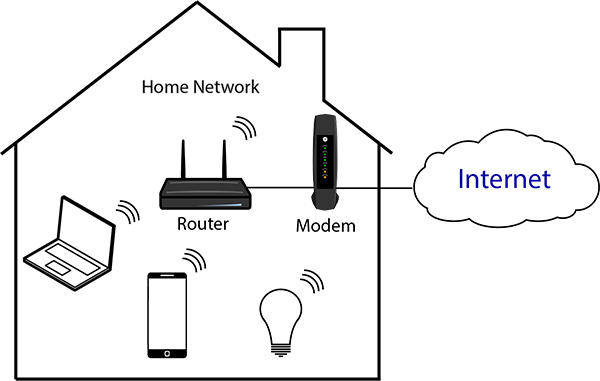
Next, you need a light with a control mechanism. Perhaps the best option here is to go with a Wi-Fi enabled smart bulb or smart light. This is because a Wi-Fi device connects straight to your home network and it won’t need a hub or a bridge.
If you end up getting a light that needs a hub, like a Zigbee hub or Hue Bridge, then you will have to get the hub as well. However, some of the newer Amazon Echo devices come with a built-in Zigbee hub. You could also simply use a smart Wi-Fi plug connected to a dumb light, or even a smart dimmer switch connected to a dumb light.
Lastly, you will need a compatible device that allows you access to Alexa. That could be as simple as a smart phone or an Amazon Echo device.
Can you Control Smart Bulbs with an Echo Device?
Yes, you can have full control over the lights with any Echo device by requesting Alexa to control it. On Echo devices with a screen, there are some limitations on what you can do with the touch screen. Simple on-off commands are available and if your smart light is dimmable, that is possible, too. However, you may not be able to fully change the color on the touch screen, but you can always ask Alexa.
Can You Control Lights with a Fire TV?
Yes, you can turn smart lights on and off with a Fire TV or a Fire TV Stick. You can either push the microphone on the remote to invoke Alexa, or you can go to the smart home dashboard to access the light. But the interface doesn’t allow changing the color. You can, however, ask Alexa to change the color and she will do so.
Can You Control Smart Lights with Alexa on a Mac or PC?
You can not directly control smart devices on a Mac, because there is no native application for the Mac. You’ll have to access Alexa through her web interface, which lacks a lot of functionality.
You can control smart lights with the Alexa app on a PC. You have to download it and install it from the Microsoft store. Then you can go to the smart home dashboard and select your devices from there. The app for the PC doesn’t seem to work right all the time. It has a spotty responsiveness. You could also go to the Alexa web site, but again, there’s not a lot of functionality there.
How many smart bulbs can Alexa control?
From Alexa’s perspective, there is no practical limit. You can control as many devices as you like as long as they are compatible with Alexa.

Any limitation in the number of smart lights or smart devices is going to come down to your hub or your local network. The addressing scheme of your hub or your local network has some limitations that may require you to make changes to accommodate more devices.
For instance, a typical local network has only 256 IP addresses, two of which are reserved for network purposes and one of which will be used as the gateway. So, there are only 253 addresses left (some say that number is actually less at 240). And these have to be shared with all the Wi-Fi devices in your home, such as computers, smart phones, TVs, game systems, and more.
A solution to increase the number of available IP addresses would be to reconfigure the network, either by reconfiguring the gateway or by adding an additional router to the network. The other option is a smart home hub, like Zigbee, which reportedly supports up to 65,000 devices.
Can Alexa Make Lights Change Colors?
You can change the color with Alexa as long as the smart bulb itself comes with color changing capabilities. There are a couple of different options when it comes to changing the colors on smart bulbs.
Some smart bulbs use Red-Green-Blue-White (RGBW) LEDs to allow the bulbs to change colors. While others only allow you to change the “temperature” of the light, anywhere from a warm white to a cool white.

Additionally, Alexa can also dim many smart bulbs if the manufacturer gave them that capability. Another option is to replace your regular light switch with a smart dimmer switch. This will allow you to use Alexa to control the dimming level of a “dumb” light, as long as the bulb is rated for dimming (some regular LED bulbs don’t work well with dimmers).
If you have used a smart plug to convert a “dumb” light into a smart light, Alexa will only be able to turn the light on and off. There is no capability to change the color of a bulb that’s not designed to change colors.
Can Alexa Automate Lights and Smart Bulbs?
There are a few different ways that Alexa can automatically turn lights on and off and adjust color and brightness. This is done mainly through routines, but groups can help.
How do you set up Alexa to turn lights on and off automatically?
You can have your lights automatically set up to turn on, turn off, set brightness, and set their color using an Amazon routine.
Use the “More” icon in the lower right of the main screen on the Alexa smart phone app. Then select “Routines”.
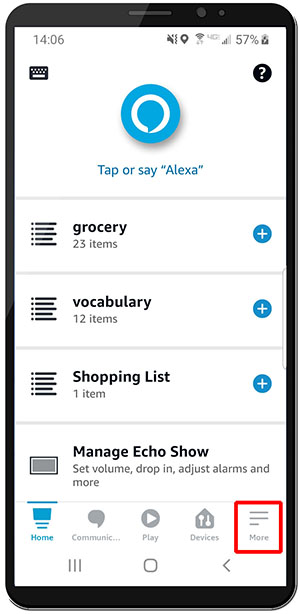
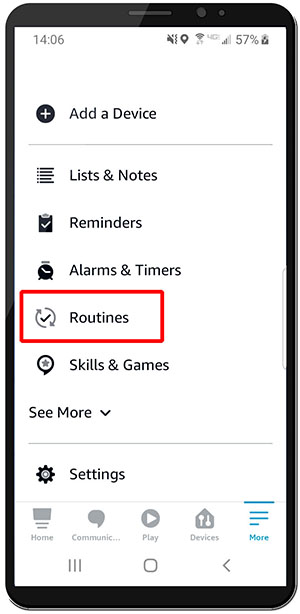
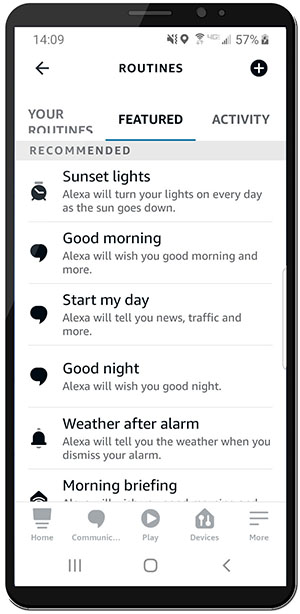
Alexa allows you to name a routine and lets you determine when it will happen. It could be when you use a phrase, like “Alexa, turn off all the lights.” Or it could be an event, like turning on certain lights at sunset.
Can Alexa turn on smart light bulbs in different rooms?
Yes, you can either add a routine for each light individually, or you can put all the lights you want to control at the same time in one routine.
How do you get Alexa to turn on or off all lights at once?
Alexa will turn off all lights in your smart home if you say “Alexa, turn off all lights.” However, this will only work for actual smart lights, not smart lights that you created by using a dumb light and a smart plug or smart switch. You would have to add “Alexa, turn off all plugs” to get those to turn off, too. You could also set up a routine to manually add in everything that you consider to be a smart light. The other option is changing the smart plug’s “type” to light instead of plug. Then, Alexa will treat it like a light instead of a plug.
How do you get Alexa to turn on or off all lights in a room?
If you put your lights in groups, you can just tell Alexa to turn on or off all the lights in the group name. Like this, “Alexa, turn on lights in master bedroom.” All the lights that are in the master bedroom group will now turn on.
It appears that Alexa does not allow you to control lights and plugs together from a group. If you select a group and “select all” then the plugs will be added as well, even though they aren’t displayed on the screen. So, if you created a smart light out of a dumb light with a smart plug and grouped it with an actual smart light. You will have to set up the routine manually if you want to be able to see that the plug is there. Here’s an example where “Entryway Light” is a smart bulb, and “Brass Lamp” is a dumb light connected to a smart plug. This routine turns them both off at 10:30 at night.
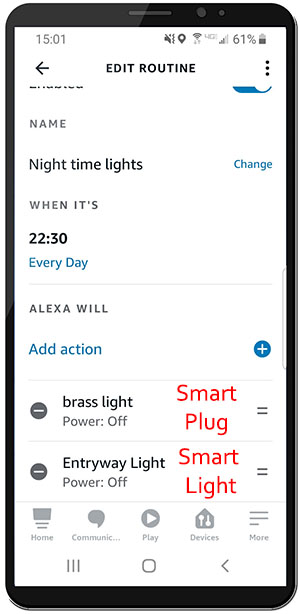
Another solution is to change your smart plug “type” in the Alexa app into a “light”. Then you will be able to group them together and use them like a light. However, if you want to use it for another purpose in the future, then you may have to switch it back to a “plug.”
How do you get Alexa to turn off lights when you say goodnight?
There are two ways to do this. The first is to download a skill in the Amazon Alexa app on a smart phone. There are several available night-time skills that you can browse to see if they will suit your purposes. Just go to the skills and games menu and search for “goodnight” or “night time” and you will have plenty to choose from.
The second way is to use a routine. Set up the routine so that when you say “Alexa, goodnight” it will perform the actions you want. Then you can add all the desired lights to the actions section of the routine.
Can Alexa turn on lights at sunset?
Alexa can turn on smart lights at sunset. You can set this feature up in the Alexa app. Select the last item on the menu on the bottom, it’s called “More”. This will bring up a selection that says “Routines”. Select the Routines, then select “Featured” and you will find “Sunset Lights”.

You can also have Alexa turn the lights on at a certain time before or after sunset. But only up to 60 minutes before or after.
Can Alexa randomly turn on lights or smart bulbs?
Yes, Alexa can turn your lights on and off at random times, but it can’t be done through a routine. It would be nice if could. You could avoid the situation like “Home Alone” where all the lights on all the houses come on at the same time. And the burglars know who’s not at home. It would be nice to have a feature where the lights come on and turn off at a random time plus or minus 15 minutes or so around a given time.
Amazon doesn’t give you that much control, but they do offer Alexa Guard. When you set Alexa Guard, Alexa will turn your smart lights on and off at random intervals while you are away. This is to make it look like you are at home when you are not. Alexa Guard also listens for breaking glass and fire alarms to let you know if something goes awry when you are away.
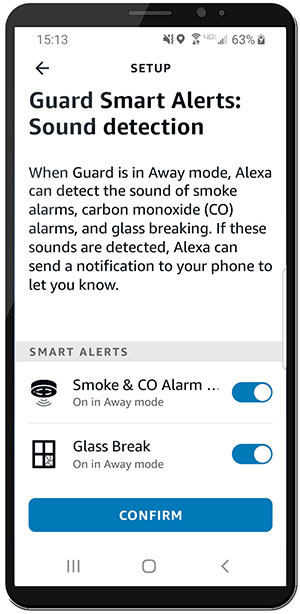
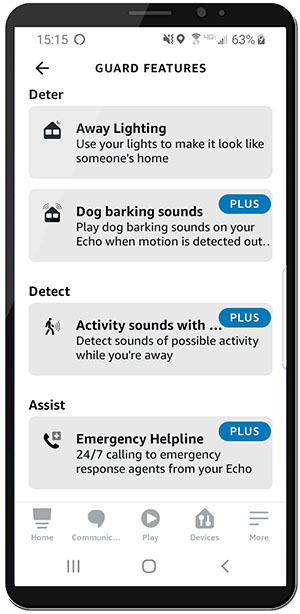
Does Alexa have a night light?
There is a night light you can add to your Alexa device. You will have to go to the skills and games section which is in the “More” section on the main screen in the smart phone app. You can search for the skill called “Night Light” and add it to the Alexa device of your choice. Feedback hasn’t been that great for the night light skill. It simply illuminates the blue ring by making Alexa think she is constantly giving feedback. The biggest complaints are that it pulsates and doesn’t work in a consistent manner.
Conclusion
Alexa, Amazon’s voice assistant, is great for controlling smart bulbs and smart lights. Especially, if you have a lot of devices from different manufacturers. That way you don’t have to use each manufacturer’s app to control your devices. You can simply use one – Alexa.
See our article on many of the other smart devices that you can add to your smart home.



