Amazon Alexa’s routine function is great for automating certain features of your smart home. You can set up a routine by adding a trigger event, which could be a time of day or a command to Alexa. Then, you add whatever actions you want Alexa to perform on that trigger.
Contact sensors, motion sensors, and cameras are the three main types of devices that you can use to trigger Alexa routines. These devices come in many forms, but all can be used as the trigger in an Alexa routine.
Let’s look at some of these in more detail and some other interesting aspects of Alexa Routines.
Can I use Contact Sensors to Trigger Alexa Routines?
Yes, contact sensors can be a trigger in an Alexa routine. Most security systems use contact sensors to detect when a window or door is open or closed. So, they are either in contact or not in contact. You can choose what state you want to trigger the Alexa routine.
Another thing to keep in mind is that most contact sensors on the market today are battery operated. Because they are battery operated, they typically do not use Wi-Fi to connect to your smart home. Wi-Fi requires too much energy to operate most battery powered devices (you would be changing your batteries all the time!) So, in order to use a contact sensor, you will need a smart home hub.
For more on creating routines, see our post on how to create a routine.
Can I use Motion Sensors to Trigger an Alexa Routine?
Motion sensors are a great way to trigger Alexa Routines.
Motion sensors are typically ultrasonic sensors or passive infrared (PIR) sensors. PIR sensors are often found combined with video or security cameras. Some cameras use the output of the camera to detect motion. While other cameras combine these two technologies. For example, a Ring doorbell, has a camera and a PIR sensor and uses both technologies. https://support.ring.com/hc/en-us/articles/115005914666-About-the-Advanced-Motion-Detection-System-Used-in-Ring-Devices
So, for example, you can use the detection of a person on your Ring doorbell to trigger a routine.
There are several stand-alone motion detectors on the market. There are also smart switch motion detectors. A smart switch motion detector can turn on a light when it determines that someone has entered the room. Or it can turn off the light after it hasn’t detected a person in the room for a certain amount of time. That detection could also trigger a routine.
Can You use Amazon Devices to Detect Motion and Trigger a Routine?
Some of Amazon’s echo devices also have motion sensors. You can definitely use any of those to trigger an Alexa routine.
The most recent Amazon devices that have cameras come with motion sensors, too, like the Echo Show. You can use the detection of motion to set a routine, such as a good morning routine that turns on your lights and adjusts your thermostat when a person is detected.
Some Echo devices that do not have cameras and sensors, have incorporated ultrasonic sensors. So, they are able to detect motion as well and trigger a routine. The Echo and Echo Dot fourth generation devices have built-in ultrasonic sensors.
You’ll have to enable motion detection for each device before being able to create a routine for it. Look in the device’s settings menu in the Alexa smart phone app for each echo device to enable this feature. Go to devices, select Echo & Alexa, select your Alexa device, and click on the settings tab in the upper right corner.
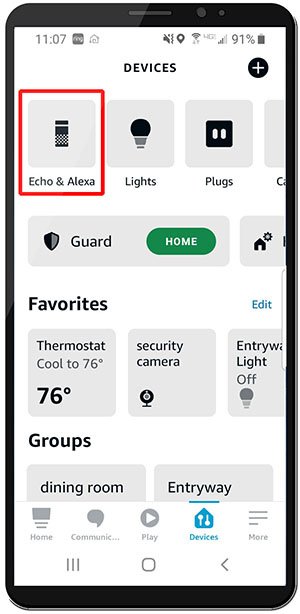
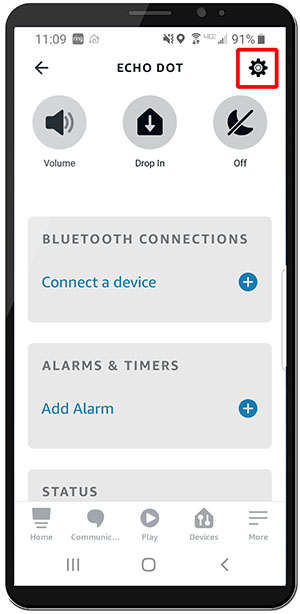
Make sure “Ultrasound Motion Detection” is enabled.
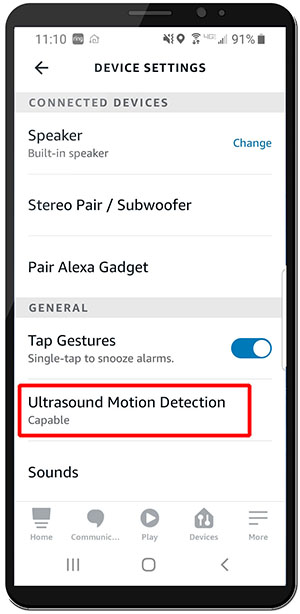
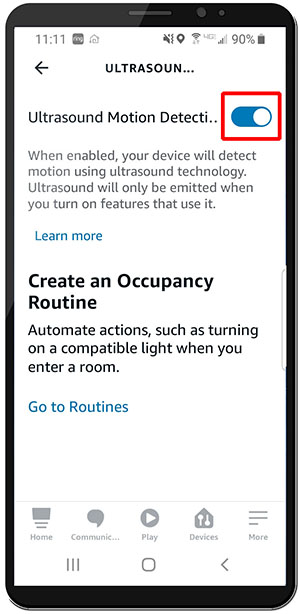
You can read more ultrasonic motion detection here.
How Many Routines can Alexa have?
According to Amazon, you can have up to 99 routines on your account at one time. See the Amazon post here.
Can Alexa run Multiple Routines at Once?
Yes, Alexa can run more than one routine at a time. As long as the trigger is the same, the routines will run at the same time. However, it may be best to simply combine all the things you want to happen at the same time (or on the same trigger) in single routine. Since you cannot have more than 99 routines, it may make sense to consolidate routines where possible.
How many actions can you add to a single Alexa routine?
We couldn’t find any documentation that states how many actions routine can have. However, after testing it, we found that you can definitely add over 100 actions to one routine. You may have to experiment with it to find the upper limit, but, be warned, it can be time consuming! That’s why we stopped at 104 actions.
Can Alexa do conditional routines?
Alexa has a very limited ability to do any complex conditional routines. She can do basic conditions such as time of day, when motion is detected, voice activation, and location triggers. However, multiple triggers with dependencies cannot be added to a single routine. Routines can only have one trigger.
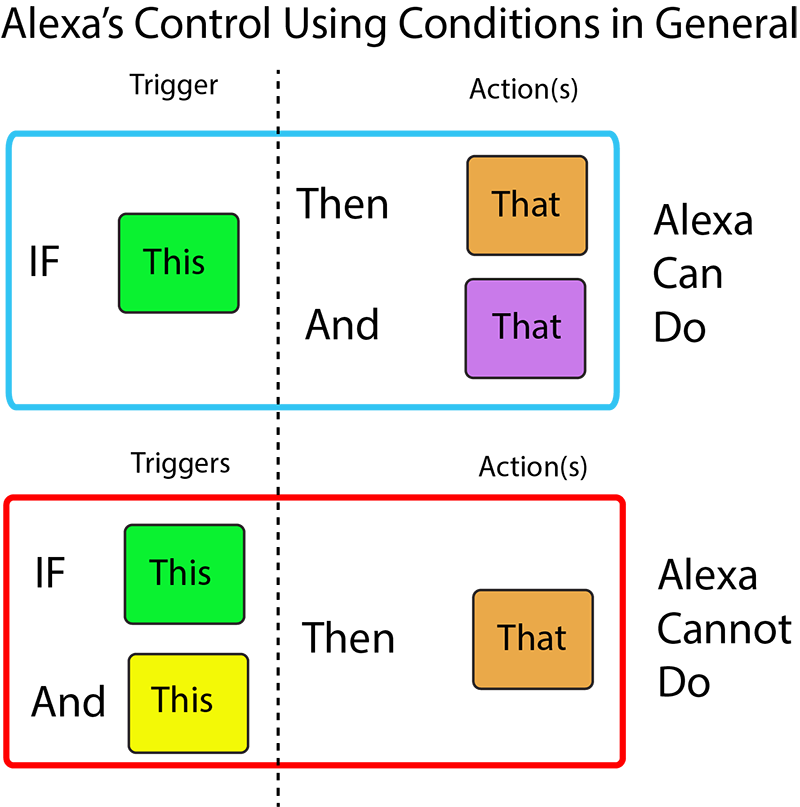
For instance, let’s say you have an away routine, that adjusts your lights and thermostat settings when you leave for work.
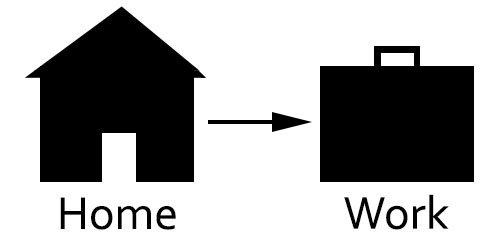
Let’s say that there are other people still in the house when you leave. So, you may not want that setting to take place. The problem is that you cannot make a routine that both checks to see if you leave and checks to make sure there isn’t someone still in the house (say through motion detection). That is to say, you can not make the routine work given all conditions are met.
But you can set up something like a morning routine that runs when a person is detected during a certain period. And you can make it happen only once by setting a delay. But you can only do that because those options are available in that particular trigger. That is to say, you can still only have one trigger, but the trigger can include some limited dependencies. Essentially, the programing of the trigger sets the limits and dependencies.
Can an Alexa routine trigger another routine?
Not really. That is, you can’t add a routine into a routine. Or, put another way, a routine can’t run as an action in another routine. Even if you made a custom routine, and you put that custom command in the other routine, it still won’t run the routine. It seems like it logically should, but it doesn’t work.
What you can do, is enable a routine from another routine. That doesn’t run the routine, it just enables it so it can wait for its trigger. Perhaps this could be useful, but not as useful as actually running another routine from a routine. That would allow you to build in some more complex features that Alexa doesn’t support in any other way.
Let’s use the previous example of having an away routine that changes your temperature and lighting when you leave for work. But there are people still in the house, so you don’t actually want to make those changes.
Since you can’t do it based on conditions, you might think, well I’ll just make a routine that puts the thermostat and lighting back like it was if motion is detected. Then I could add that routine into the away routine, so it would put things back like I want them if there was still someone home. However, that cannot be done, because one routine cannot trigger another routine.
Where do Alexa routines run?
The short answer is that they run in the cloud. They are also stored in the cloud.
When a routine is triggered by speaking with Alexa, the voice command is sent to the Amazon Alexa Service provided by Amazon’s servers. The voice command is processed and decoded so Alexa can determine if that command is associated with a certain routine and a certain skill.
If it does, the request will be sent to the skill service to interpret it, then back from Amazon’s servers (and/or the devices servers) to your local network and your local device. This would be done for each skill that is associated with the routine.
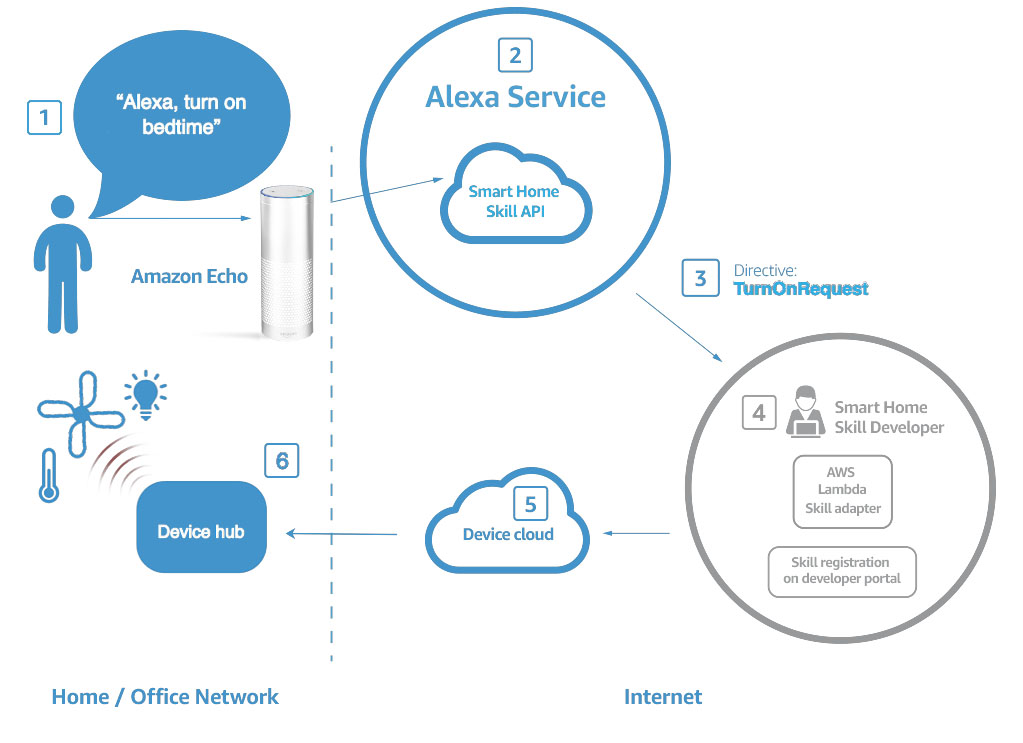
What is the difference between an Alexa skill and routine?
A routine is a task or set of tasks that the user sets up to run at a certain time or when a certain trigger happens. A skill is what Alexa needs to be able to control different devices from different manufacturers. For instance, if you have a camera made by Kasa, then Alexa needs to have the Kasa camera skill to be able to display the video feed from the camera.
Another example would be a smart plug. If you have a smart plug manufactured by GE, Alexa needs the skill for that smart plug to be able to control it. So, first the skill should be associated with your Alexa configuration. Then you can use a routine to control the smart plug through the Alexa skill at a given time of day or based on another trigger.
Summary
There are multiple devices that can be used to trigger an Alexa routine. Using these triggers is a great way to add convenience and security to your smart home.
Unfortunately, the triggering capability of Alexa is a little limiting. For instance, you can’t run complex commands with multiple dependencies or trigger routines from other routines. Despite these limitations, Amazon is continuing to improve the flexibility, variety, and complexity of routines and they way they can control your smart devices.
See our post on creating Alexa Smart Home Routines:








