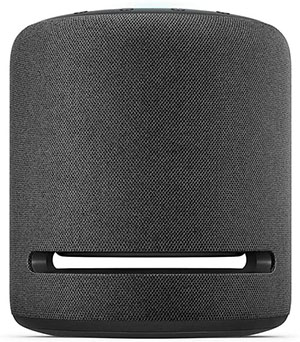Alexa is Amazon’s voice assistant and is available through many devices. The most popular devices are smart phones, smart TVs, and Amazon specific devices like the Fire TV, Echo Dot and Echo Show. The one thing they all have in common is that to get full functionality you will need the Internet.
So, the short answer to the question is “No, Alexa will not work without the internet.” However, there is some limited functionality without the Internet, but it depends on what Alexa enabled devices you have.
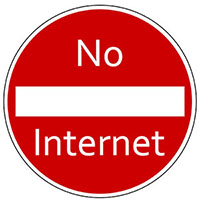
Let’s talk about what you can and can’t do with Alexa when there’s no Internet or no Wi-Fi available.
Difference Between Internet and Wi-Fi
First, let us look at a couple of terms that are often used to mean the same thing. The fact is that Internet and Wi-Fi are actually quite different even though they are used synonymously. Being connected to the Internet means that you have access to web sites, streaming music, Internet services, and, in general, access to everything in the cloud. However, Wi-Fi itself is simply a connection on a local network. That local network is typically connected to the Internet, but it doesn’t have to be. Because we often reach the Internet through Wi-Fi, the terms tend to be used interchangeably.
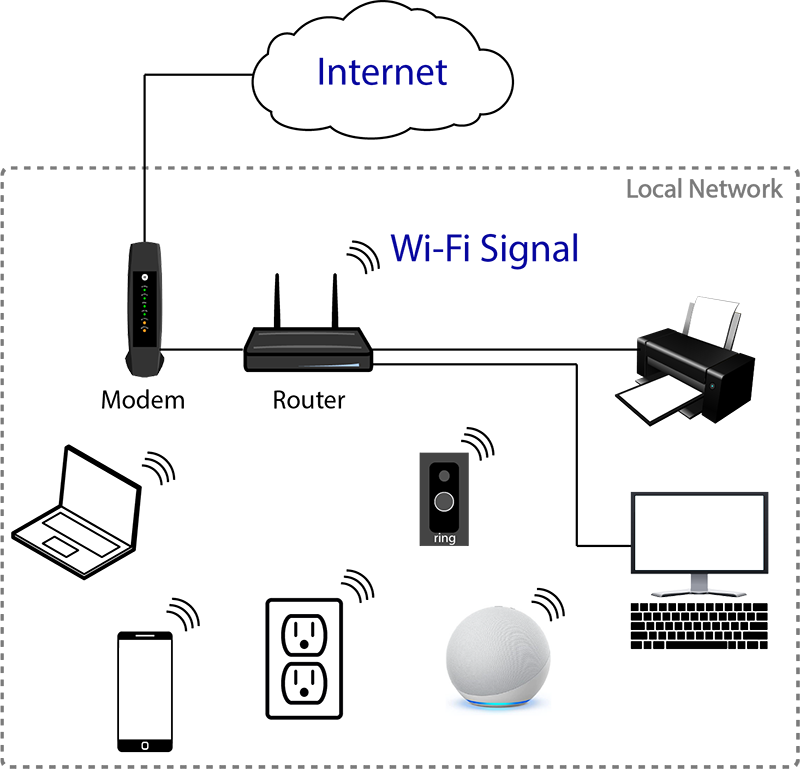
You can also access the Internet on a smart phone through a cellular network (mobile data.) Many mobile service providers offer Wi-Fi hotspots that use the cellular network to connect to the Internet. Those hotspots are another example of a local network, but they do come with a subscription fee to use. Also, most smart phones now allow you to set up a mobile hotspot to share their mobile data with anyone who connects to the mobile device locally via Wi-Fi. However, some carriers greatly reduce data rates for anything connected to your phone and it also takes a part of your data allocation. So, it may not be the best alternative to getting Internet access to your Alexa enabled devices.

When the local network loses its connection with the Internet, Wi-Fi may still be available, but the Internet isn’t. Some Wi-Fi devices can still function on the local network without Internet, such as security cameras, baby monitors, printers, and scanners to name a few. However, Alexa is not available on the local network (Wi-Fi) when the Internet is out and cannot interface with Wi-Fi-only devices.
What Can’t Alexa do without the Internet?
Without the Internet, Alexa can’t access Amazon’s servers. Amazon’s servers are required for her to analyze speech and understand what you are requesting. Alexa uses Natural Language Processing to interpret your requests which requires considerable computational power and extremely large datasets. It’s not possible to keep all that data and processing power locally. So, in order to interpret the millions of ways that you might say something (not to mention different languages, dialects and accents), it needs to happen in the cloud.
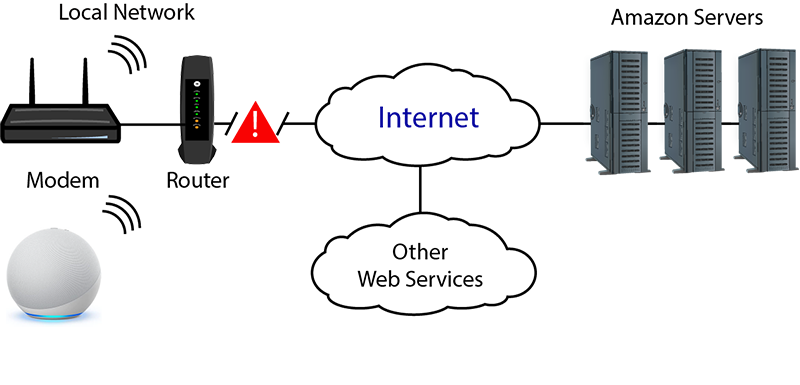
Devices with no Functionality without Internet
We tested what Alexa could do without the Internet on a few devices and it wasn’t very much. We disconnected the Internet while leaving the local network (Wi-Fi) up. So, all of the other smart devices still had access to the local network, just not the Internet.
Alexa Echo Dot without the Internet
It turns out that the Echo Dot is pretty much useless without Internet. It stayed connected to the local network, but with no Internet access, it couldn’t interpret any request at all. The device turned blue when saying “Alexa”, but it couldn’t process anything and said nothing in return. Interestingly enough, it responded in unison with the Echo Show when it was questioned.
Amazon Fire TV without the Internet
Next, we tried the Amazon Fire TV. Again, nothing. We thought maybe you could still look at the smart home dashboard and still operate smart plugs or look at a local camera. But, no, silly us, it wouldn’t even pull up the home screen without Internet access. It protested that there was no Internet and refused to bring up anything of practical use. The best we could do is look at the settings and see that it was still connected to the local network.

Amazon Alexa Smart Phone App without the Internet
You can still pull up the smart phone app but it didn’t do much. It wouldn’t connect to any local smart devices. Interestingly, you could still access some cameras and printers without Internet (i.e. Wi-Fi only), but you have to use the device’s native app rather than its Alexa connection. The smart plugs we have didn’t work; they apparently require the Internet, too.
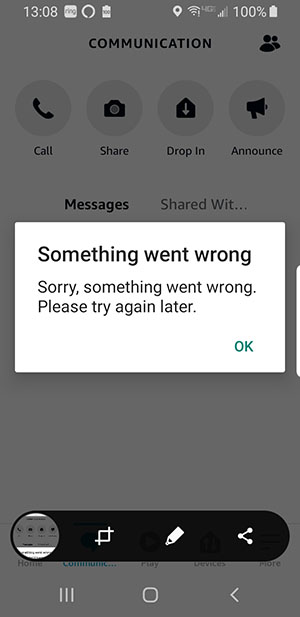
It also would not allow any access to alarms and timers asking you to come back later.
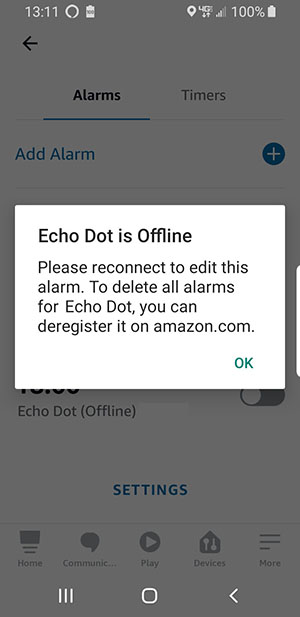
However, it still allows you to review your lists, for what that’s worth. It still lets you add items to your list; it will just save them locally until the Internet connection has been restored.
When trying to give the “Alexa” command, she responds with “Your mobile device has lost connection with the Internet. Please try again later.”
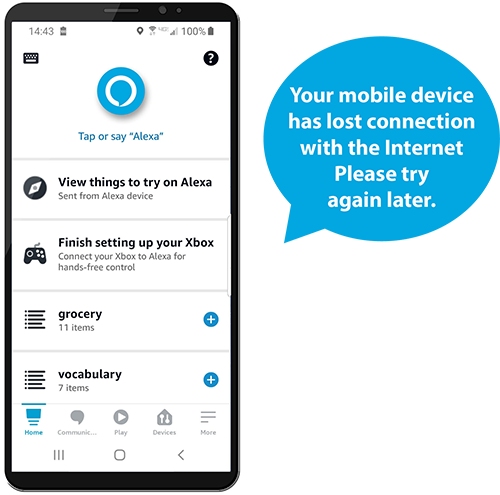
Another interesting note is that if you disconnect your smart phone from your Wi-Fi and connect only to your mobile data you still can’t access your devices (makes sense), but you can use the other functions such as asking Alexa questions, playing music and audiobooks, online shopping, and all the other things you can normally do.
Alexa Fire Tablet without the Internet
The Fire Tablet has the same functionality as most of the other Amazon Alexa devices, that is, practically none. It’s more like the smart phone app, so you can at least look at your lists. But it offers no control over devices and you can’t see the live feeds from any cameras. You also can’t connect to another Alexa device. For instance, without Internet, you can’t “drop in” on your Echo Show, even though they are connected to the same local network.
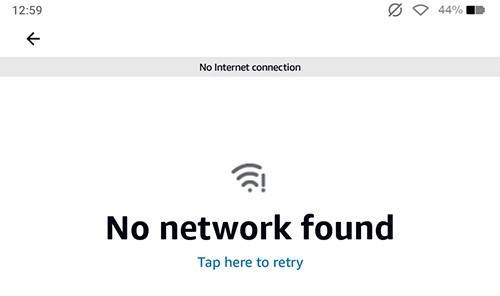
Echo Show 15 without the Internet
Results from the Echo Show 15 are very similar to the other devices. No control of devices is offered when there is no Internet. Cameras can’t be viewed and smart switches and plugs can’t be operated.

When asking Alexa questions, she can respond to a few things. Like, “what is the time?” and “what is the date?” Also, the sticky notes, calendar and weather apps contain the last data available, but won’t be updated until the Internet connection is restored. When asked other questions or being given tasks, she responds with “I’m sorry, I didn’t get that. The Internet isn’t reachable.”
What Alexa Devices offer any Functionality without Internet
The only devices that offer offline functionality are the Alexa devices with an incorporated Zigbee Hub. Amazon says that offline functionality will only work with Echo Plus and Echo Show. But that is only part of the story. The only Echo Show that it will work with is the Echo Show 10, because it has the Zigbee smart hub built in. Additionally, the Echo Plus is being phased out and replaced with either the Echo or the Echo Studio, both of which have the Zigbee smart hub incorporated.
To get the offline capability you will need to enable Local Voice Control. You can do this by going to the Alexa smart phone app and choosing devices. Find the Echo device with the hub and select Local Voice Control.
What Can you Do with the Alexa Offline Functionality?
You can control any compatible smart devices that use a Zigbee hub, i.e., not your Wi-Fi only devices.
You can ask Alexa for the time and date and control the volume. The alarms, timers, and reminders will still work as long as they were set when the device was connected to the Internet. You can also ask Alexa what she can do offline, and she will respond. Just say “Alexa, what can you do offline?”
Conclusion
Most Alexa enabled devices can’t do anything without the Internet, because there is no access to Amazon’s servers. Without that access, Alexa cannot interpret human language because it is not able to use the Natural Language Processing capability on Amazon’s severs.
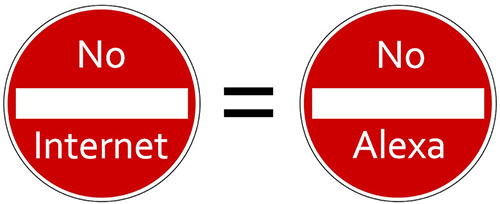
There are, however, very limited things you can do with any Alexa device with a built in Zigbee hub. However, it is so limited it’s probably not worth having these devices if you are considering not having Internet for any length of time. However, it might add a small amount of convenience any time your Internet goes out for a brief period of time.