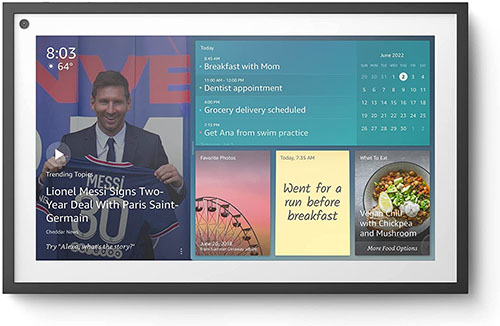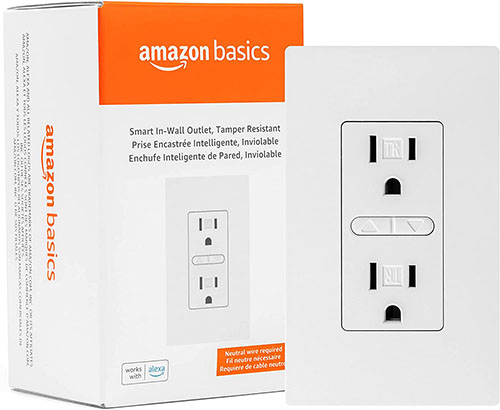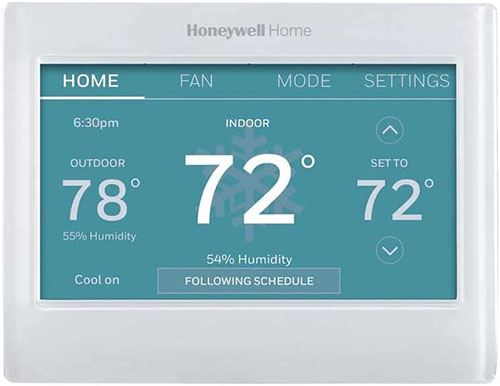So, you want to get into home automation, but where do you start? Building a smart home is easier than you think, but it’s going to take some time (and some cash) to make it all happen.
The best setup for you is going to depend on what you want to accomplish. The easiest way you can do this is to pick a platform, start small, and build your smart home piece by piece until you have added everything you want to control.
We recommend starting with Amazon’s voice assistant – Alexa. It’s easy to set up, it’s inexpensive to get going, and there is a large range of devices that work with Alexa right out of the box. The best set up is to use an Echo Dot or an Echo Show depending on how much you want to spend.

Sure, there are other platforms out there, but we think Alexa works with the widest range of products and offers the most robust features for smart homes. If you really want to explore the other platforms, you can add those later once you get a good setup with Alexa.
Let’s look at the bare minimum you need to get started. Then we’ll look at some of the great smart home devices you can use Alexa to monitor and control.
What do I Need to Setup Alexa in My Home?
If you have a home network (Wi-Fi and Internet), there isn’t much else that you need to get the best Alexa setup in your home.
Echo Dot
The easiest route to go (and the cheapest) is to get an Echo Dot. An Echo Dot is a smart speaker that allows you to interact with Alexa. Just speak her name to invoke her powers! Like this, “Alexa, what is the weather?” And she will respond with the current weather based on your location.
Echo Show
If you want to get a little fancier, you can get an Echo Show. This is basically an Echo Dot with the addition of a screen, camera, and other enhanced features, depending on what version you get.
The Echo Show comes in different screen sizes and is named after the size. At the entry level is the Echo Show 5, featuring a 5.5 inch screen which retails for $85 but can often be found on sale for between $40 and $50.
There is also an Echo Show 8 ($130) and 10 ($250). The Echo Show 10 features a premium speaker and also rotates to follow you when you’re on a video call or following a recipe.
The largest is the Echo Show 15 ($250) which features a 15.6 inch screen. It can be mounted on a wall or put on a stand. This Echo Show can be great for family organization where you can display calendars and to-do lists.
It really starts getting cool if you want to add multiple Echo Dots and Shows. You can put them in different rooms, and they can interact with each other. You can make groups that control two of them or all of them at once.
For instance, if you had all your speakers in a group, you could announce it was dinner time. Then the announcement would play on all the speakers at once. And everyone in the house would know it was time for dinner.
Alexa App
You could also simply add the Alexa App to your smart phone. It does many of the same things as the Echo Dot and Echo Show, however it takes a few more steps to get there. All you have to do with the Dot or Show is speak Alexa’s name. On the phone, you have to pick up the phone, unlock it, turn on the screen, find the icon for the app, and wait for the app to open before you can even speak to Alexa.
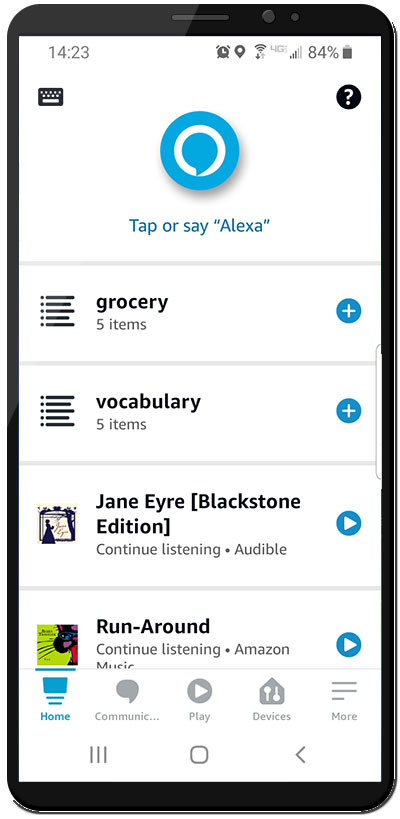
What Other Types of Devices Can be Connected tor the Best Alexa home setup?
You have Alexa set up and you can talk to your Echo Dot or Echo Show to interact with her. You also have her set up on your smart phone. So, what else can you add to your smart home network to make the best Alexa home setup?
This is where the fun begins!
Smart Plugs and Outlets
It’s great to start with some smart plugs to make your dumb devices smart. For instance, you could plug a lamp into a smart plug. Leave the light on but use the smart plug to turn it on and off. You can add the plug to Alexa and it’s as simple as saying “Alexa, turn on the lamp.”
There are also smart outlets. If you are familiar with standard wiring, you can replace your current receptacle with a smart outlet. Often times, when you replace a two-gang outlet with a smart outlet, you will be able to control the outlets individually.
Smart Lights
Smart lights are another great thing to add to your Alexa smart home. But this is where it can start getting pricey, considering the average American home has 40 lightbulbs. Cheaper Smart bulbs are around $8-$10 apiece. So, we’re near $400 for a whole home without very many features.
If you don’t mind the expense, there are several ways to add smart lighting to your home. Perhaps the simplest is to replace your current light bulbs with smart bulbs.
Depending on how much control you want, there are lots of bulbs to choose from. At the cheapest end are bulbs that simply turn on and off. But there are also lights that are dimmable and those that change colors. Some can change the temperature of a light moving from warm to cold and vice versa.
Meanwhile, other lights offer a full spectrum with RGB LEDs.
Just like the option available for smart outlets, there are also smart switches to replace your dumb switches. These can’t change the color of your lights, but they can turn them on and off and give you control over the dimming level. Some even come with motion and ambient light detection.
The other great thing you can do with Alexa when you install multiple lights is set up routines. A routine is something that Alexa starts when you invoke the command. For instance, you could set up an evening routine that turns on mood lighting in your back yard.

Or, perhaps you could have a routine to turn on some exterior lighting to highlight your home’s most prominent features from the front.

Smart Cameras for the Best Alexa Setup
Smart cameras are a must have for a smart home. It’s great to be able to see your camera feeds on your Echo Shows or other Alexa enabled devices. You have access to live views of your security cameras, baby monitors, or even your smart doorbell if it has a camera.
For instance, let’s say your in the kitchen using your Alexa Show. You can then do things like pull up the baby monitor in a picture-in-a-picture on the screen. You can also answer the doorbell, by seeing who is at the door and talking to them through the Alexa Show. Or you can see any other camera connected to your Alexa smart home in a full screen mode.
However, there are some drawbacks to smart cameras. One potential issue is that all cameras are not supported. Make sure you check before buying a device for compatibility.
Another drawback is that not all cameras are enabled on all devices. You might be able to see the feed on your Echo Show and your Fire TV, but not through the Alexa App on your phone. When researching cameras, make sure you are getting the features you want. If the product description doesn’t answer all your questions, look at the customer reviews to see what other users are having issues with.
One last major caveat – most cameras on the market require a subscription fee to retrieve and view your footage from the cloud. Some cameras do have local storage options but is typically on an SD card you have to install – not on your computer or smartphone. Additionally, if you’re using the camera as a security camera, the SD card may not be that accessible. Also, having to monitor the card to make sure it is not full can be quite an inconvenience.
Smart TVs
There are at least three different ways you can go with smart TVs and Alexa. Perhaps the best integration with Alexa is a Fire TV. You can interact with a Fire TV using voice commands to Alexa, or you can use the Smart Home Dashboard to access your smart devices. For instance, you can use the dashboard to connect to a baby monitor and view it in a picture-in-a-picture on your Fire TV while you’re watching something else.
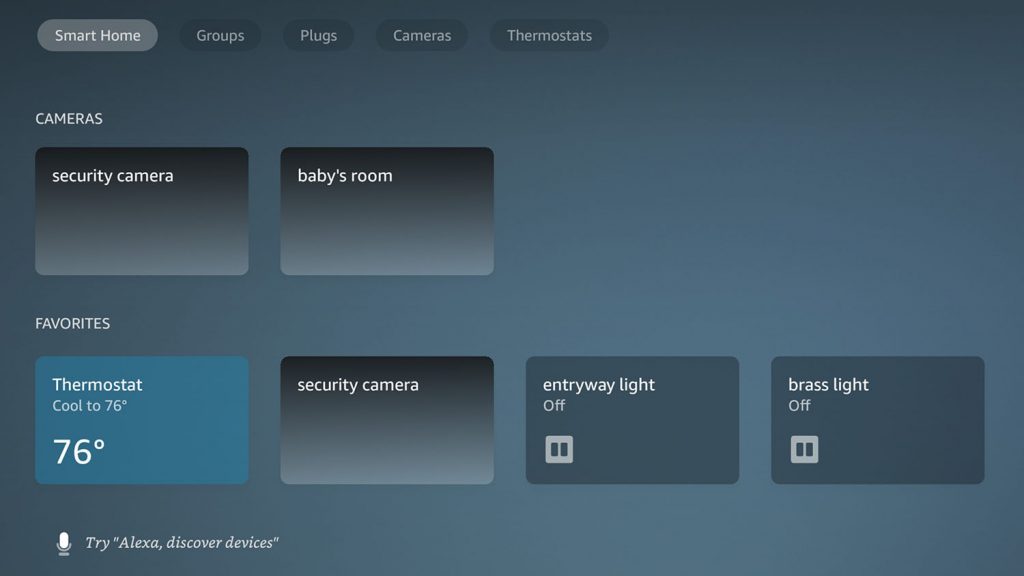
If you don’t have an Amazon Fire TV, but you have another smart TV brand, then you should be able to connect it to Alexa from your Alexa smartphone app. Then you will be able to use Alexa to control the television through your echo device(s). Use the Alexa app to “discover” your device. Keep in mind that this may not include all of the same features as if you had a Fire TV.

Another way is by adding a fire stick to your existing television. By using the fire stick, you are essentially making the TV a Fire TV – this could be a smart TV or a dumb TV.
Smart Locks for the Best Alexa Setup
Smart locks for exterior doors are a great way to add additional convenience to your home. Features you can expect to find include automatic locking and unlocking when you leave or arrive your home. Connect with cell phone or voice assistant. Keyless entry with a code, so you can give access to a contractor or dog walker. Some include biometric detection, such as using a fingerprint to open the lock. Some do not include a keypad which could be good if you are looking for an inexpensive version.
Be aware that some locks require a hub and do not connect to WiFi natively, due to the power requirements of WiFi. Some locks come with their own hubs, others are sold separately which adds to the overall cost. Also, not all locks are compatible with voice assistants and require that you use their app only.
Also, don’t forget about smart garage door openers. Get one of these installed to make sure you never leave your garage door open again!
Smart Thermostats
Smart Thermostats are a great investment and may even save you on your energy costs. They allow you to set a schedule that is built around when people are home or away. It can save you money by changing the temperature to a different setting when no one is at home. And it can turn back on before someone gets home to make it comfortable when they arrive.
Even if you have a variable schedule, with location tracking turned on you can have your thermostat adjust the temperature. You can have the app detect that you have left work and it will automatically adjust the temperature so that your home is comfortable when you arrive.
Some smart thermostats have a few drawbacks as well. Some will only allow you to adjust the temperature up and down, while others may or may not let you switch between heat and cool modes. With some smart thermostats you can only adjust the schedule in the thermostat’s app and not with Alexa.
Smart Coffee Makers for the Best Alexa Setup
Before there were programable coffee makers, there was just the on off switch. What’s great is that you don’t have to have an actual smart coffee machine, all you really need is a smart plug with a non-programmable coffee maker.
But, if you want to get fancy, and pay a bit more, there are some great smart coffee machines out there. What makes these even better than programmable coffee makers is the ability to change the time the coffee makes without having to figure out how to push all those buttons just right. All it takes is a quick command to Alexa. And some even come with their own bean grinder.
Final Thoughts
There are so many great smart devices that you can add to your Alexa Smart Home. We’ve listed several here, but there are almost too many to count. And some of them are really, really cool, like smart bird feeders, vacuum cleaners, lawn mowers, energy monitoring systems, pet stations, swimming pool monitoring systems, and more! New devices continue to come to the market every day.
The best Alexa setup starts with the Echo Dot or Echo Show and just gets better with every device you add.